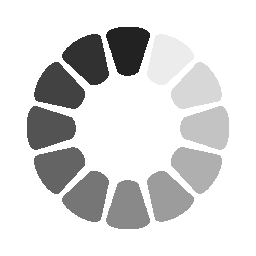Submit Data
The YDNA-Warehouse was designed to allow members to collect their testing from multiple labs into a single signature. The My Samples page allows you to Add a new test subject to contain testing results. A Subject contains fields to supply meta-data about the Most Distant Known Paternal Ancestor (MDKPA hereafter), which you can opt-in to sharing on the public tree. The Manage button allows access to tools to update the signature by adding Lab Sequencing results.
Steps to submit test results
- Sign in to your YDNA-Warehouse.org account or register if not already a member.
- Select the test Subject that you are uploading sequencing data. If this is a new Subject, use the Add A New Test Subject button to start the process.
- Add a kit for the Lab and Test Type (if not already available to manage.)
- Upload the VCF, BED, BAM, or CSV files as instructed on the Manage kit data screen.
See our Youtube Channel for walk-through demos.
Setup a new Subject
A demonstration of add a new test subject to upload your testing results. A subject combines these sequencing results from multiple sources into a combined YDNA signature.
Adding FTDNA STR Panel Results
A demonstration of adding STR testing results from FTDNA.
Adding Big Y Results
A demonstration of submitting your Big Y VCF and BAM files for analysis.
Setup YSEQ Result Imports
A demonstration of linking your YSEQ testing results with your YDNA-Warehouse test subject.
Upload 23andMe Panel Results for YDNA Matching
The 23andMe ancestry panel contains a wealth of YDNA SNPs. Some branches included come very close to modern day. When you upload your raw data only the YDNA calls are retained and we report your subclade. Use this as a foundation for discovering your paternal roots.